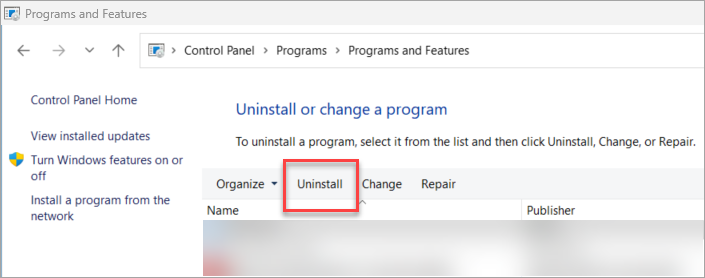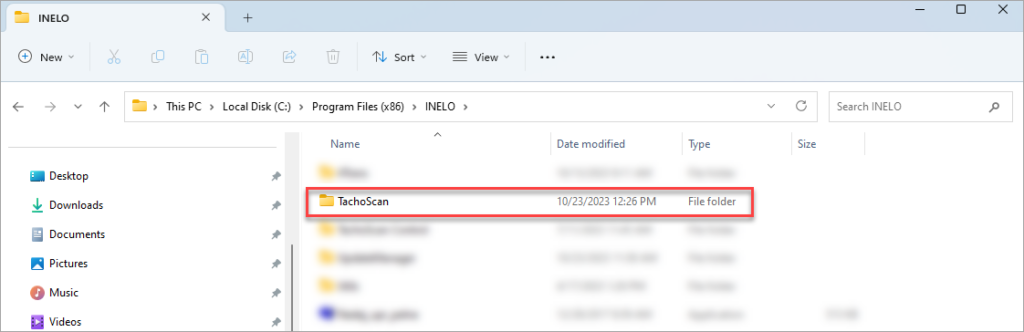You might need to reinstall Tachoscan in the following cases.
- The antivirus deletes the files necessary for the program to work.
- HotFix update failed.
To reinstall TachoScan, do the following.
1. Go to Control Panel –> Programs.
3. Then, select Programs and Features.
4. In the list, select TachoScan.
5. Select Uninstall.
6. On the C:\ drive, find the C:\Program Files (x86)\INELO location.
7. Rename the TachoScan folder to, for example, TachoScan1.
8. Reinstall TachoScan.
Important
When installing the program, we recommend disabling the antivirus program and running the installer as an administrator (right-click on the installer and select Run as administrator).
Info
If you updated the program using Inelo Updater, the program installer is located in the C:\Program Files (x86)\INELO\Install folder.