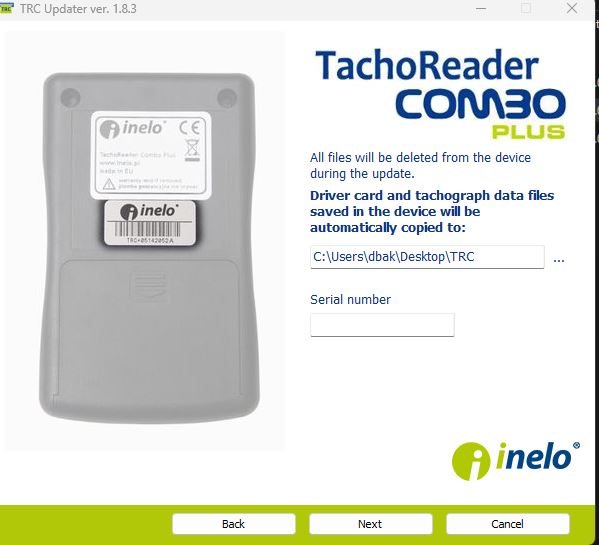The following instruction describes how to update devices and activate the function of reading smart tachographs and all data from the second-generation driver cards.
For which devices is it possible to update and activate new features?
It is possible to update and activate new functions for devices:
- TachoReader Combo Plus – the serial number of which ends with the letters A, B, AT, C

- TachoReader Basic – all devices

How to update and enable new functions?
Device software update
TachoReader Combo Plus (with letters A, B, AT, C at the end of the serial number) – download the installer from the website: https://inelo.com/download/device-software/ (file: TachoReader Combo – Updater [version number].exe).
To perform the update correctly, unzip the downloaded file, start TRCUpdater.exe, and follow the steps in the instaler.
- TachoReader Basic – download the installer from the website: https://inelo.com/download/device-software/ (file: TachoReader Combo – Updater [version number].exe). To perform the update correctly, unzip the downloaded file, start TRB_Updater.exe, and follow the steps in the instaler.
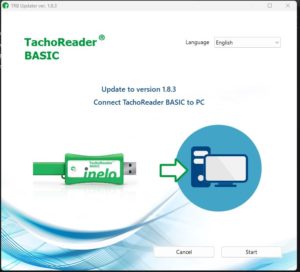
Obtaining the device identifier:
After connecting the device to the computer, it will appear as a removable disc called PNSTACHO. Enter the disc and run the file TachoReaderConfigurator.exe.
Click Activate in Configurator and copy the device’s serial number.
Obtaining a code to activate new functions
In order to obtain the possibility to download data from new tachographs, G2V2, you need to access the portal https://trc-update.inelo.pl/. The system will inform you for which devices it is not possible to activate the support for the new tachographs.
Devices under warranty can be activated free of charge. For devices out of warranty the activation is chargeable.
In case of any issues or if for your device support for new tachographs is not available, please contact International International Sales Department with the following data:
- Device Serial number,
- Device ID,
- Contact details.
email: control@inelo.pl
M: +48 539 774 307
Activating the smart tachograph service
The activation code must be entered in the device configurator:
- Connect the device to the computer. Enter the disc PNSTACHO and run the file TachoReaderConfigurator.exe
- Click Activate in Configurator, enter the activation code and click Activate button
It's ready!
After reconnecting the device, Activate button will no longer be visible which means that all the functions of the smart tachograph have been activated.
In case of technical problems during the update, please contact Inelo Service Department (open 8:00 a.m. – 4:00 p.m.; Mon-Fri):
Service Department
phone: +48 22 113 40 60
e-mail: support@inelo.pl
If you want to have the device updated by our specialists, fill in the service request form and send the device together with the completed form to the address:
Inelo Polska Sp. z o.o.
ul. Karpacka 24/U2b,
43-300 Bielsko-Biała
Poland