
If the above problem happens:
- Verify if the SQL server service is running.
- Check it on the computer where the database server is installed (we recommend you to contact IT specialist).
- You can verify the service from the Windows service manager level using the command: services.msc:
- Enter services.msc command in the Start menu, which you can display by pressing Windows + R simultaneously.
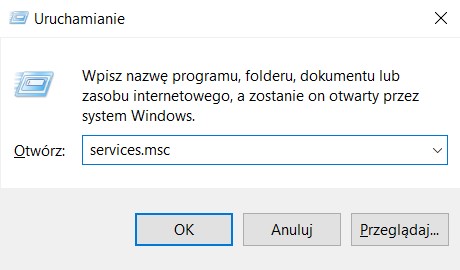
4. Once started, locate the service with the name of the SQL server, e.g. SQL Server (INELO14), SQL Server (INELO17), SQL Server (INELO19) or similar.
5. If the service is stopped, right-click and then select Start.
Changed computer name
If SQL Server is installed on a computer, it is not recommended to change the computer name. If the name has been changed, it is recommended to revert to the previous name. If you cannot do it: it is recommended you to contact your computer and network infrastructure managers.
