
Before starting the work with the TachoScan Control software, there is a need to create a user. The program will show the following window:
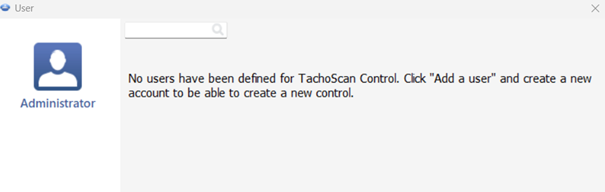
Click on Administrator user.
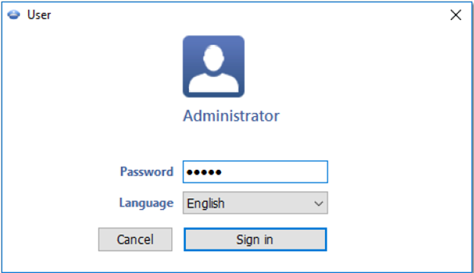
Fill in the Password field. The default password is “admin„. Choose Your language and Sign in.
When logged in as an Administrator, select: Add a user from a Control menu.

Select the options of your choice:
- Surname and name
Note
LAN License - Domain authentication ("Settings " -> "Program settings " menu):
Surname and name (login) of the TachoScan Control user must be the same as the username in the domain.
Surname and name (login) of the TachoScan Control user must be the same as the username in the domain.
- Password required – uncheck this option if you don’t want the user to have a password when logging in;
- Authorization only for their own controls – if it is chosen, the inspector will see only the controls he/she has created (this is important for LAN licenses);
- Password – generate one if the above-mentioned option is checked;
- Rank of the inspector;
- Identification number;
- Province – select from the list;
- Settings edit privileges – select the tabs which the user can access;
- Default settings of a new control – select the type of the control you want to have as a default when creating a new control.
After the data are completed, press:![]() and then:
and then:![]() If You want to create another user click:
If You want to create another user click:![]()
The Control menu window will appear. On the list, click on the option Switch user.

In the new window, click on the inspector icon, and then type your password (if added) and click:![]()
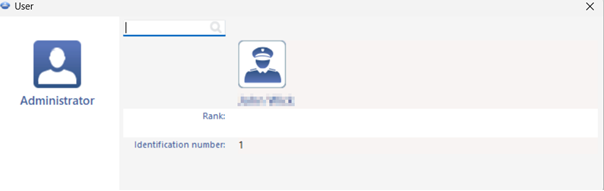
Controls menu window is shown again to allow to add a new check.
