
In order to reinstall the TachoScan Control software, please follow below steps:
1. Open the Control Panel from the Windows menu.
2. Choose Uninstall program.
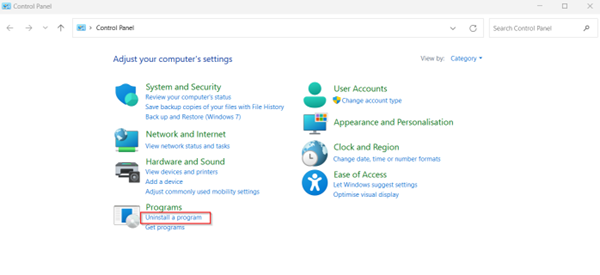
3. Find the TachoScan Control software on the list and choose Uninstall.
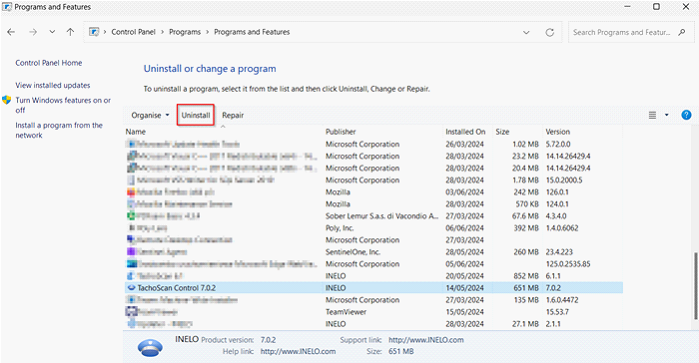
4. Confirm deinstallation.
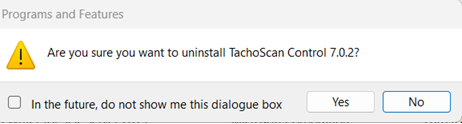
5. Wait for Windows to perform the uninstallation.
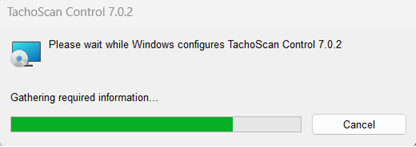
6. Rename the TachoScan Control folder in the location C:Program Files (x86)\INELO\ (for example to TachoScan Control1).
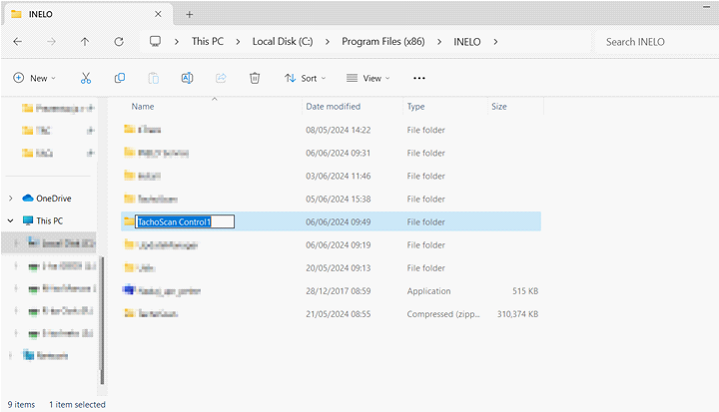
7. Install the TachoScan Control software (install package available at https://tachoscancontrol.com/en/download_/).
