If the LOG file is oversized, then it needs to be shrinked.
Make a copy of a database first.
Run the Database Manager. To do it, select Start -> All programs -> INELO -> Utils -> Database Manager –> Database Manager.
In the SQL server logging window (see below), do the following.
- Enter a desired server or choose it from the list. If you can’t see the desired server, select the Refresh button.
- Enter the administrator account password (the default password is ‘admin’).
To make a copy of the database, use the Database Manager and follow the instructions below.
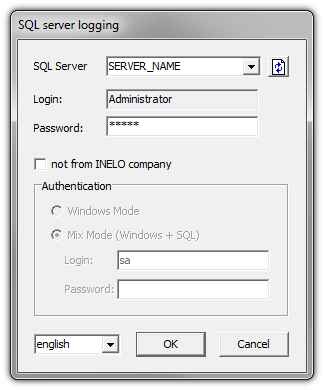
If the server was installed from the other source than a file, do the following.
- Select not from INELO company.
- The Authentication field will be display. Choose the appropriate authenticated login option (server administrator should provide you with this information).
- For Mix Mode, enter dbo(sa) user password for the selected server.
After logging in, in the Database Manager window, select: Backup -> Restore databse.
In the next window, select Advanced.
After setting the database copy path, make two consecutive FULL copies of 4TransKONFIG and 4TransMDF databases.
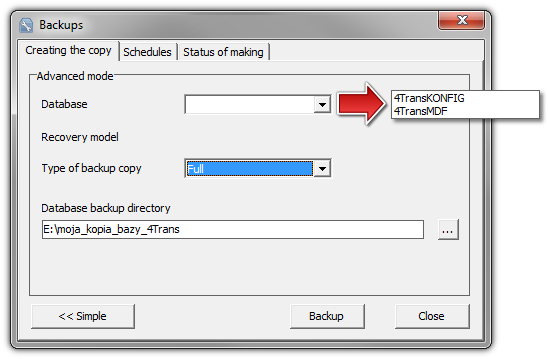
There is a need of create the Database Manager file with the parameter “-c1”. The file is located at C:\Program Files (x86)\ INELO\ Utils\Database Manager
Creating a shortcut file with the parameter step by step:
- perform a shortcut to the file “manager_db.exe„;
- enter the properties of the shortcut;
- in the “Target”, “”C:\Program Files (x86)\INELO\Utils\Database Manager\manager_db.exe”” add -c1 (please remember to sign space before the parameter).
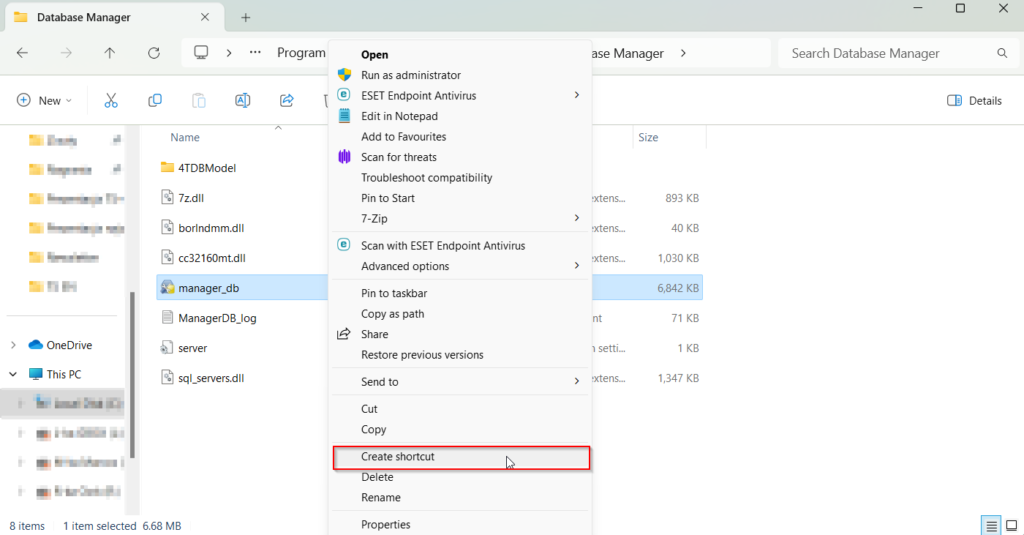
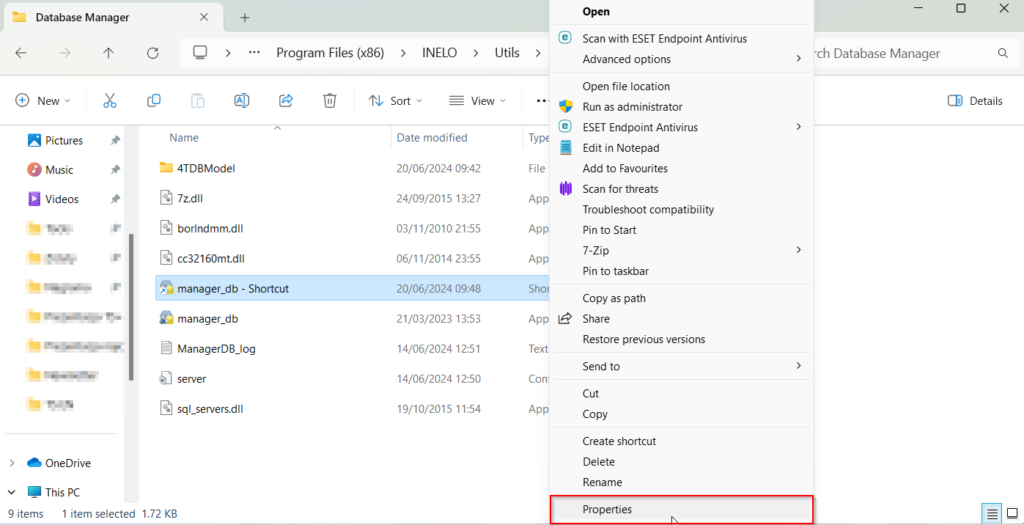
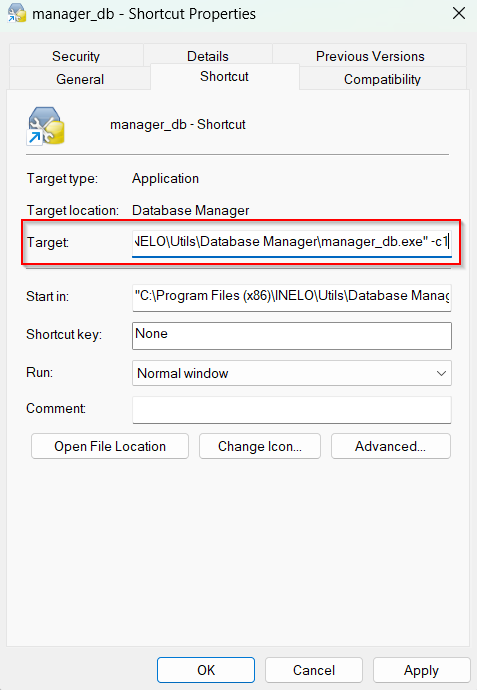
After prepering the shortcut run it to open Database Manager (default
password is: admin).
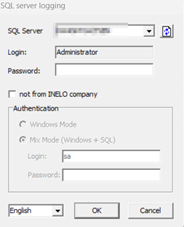
Open Database > Defragment and perform a defragmentation.
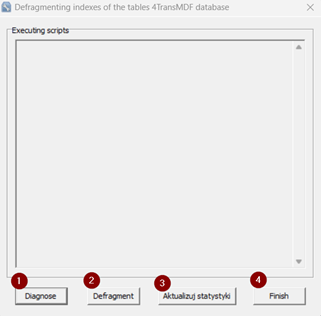
After defragmentation use Database > Shrink transaction file.
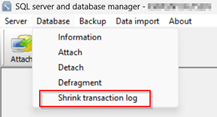
On next window select Shrink.

Following the proces click Finish.
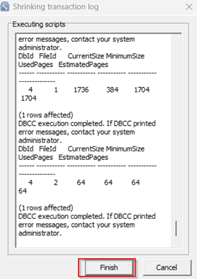
Please do not interrupt the operation. While performing maintenance Database, users can not work in the program (list of active connections to the database TachoScan you can check the Server menu -> Current connections).
