To install the HotFix patches manually:
- Close the TachoScan software (if it has been running);
- Download the patches.zip archive;
Info
You will receive a link to download the archive with the patches from Inleo by e-mail.
- Unzip the downloaded zip archive with the patches (right-click -> Extract all);
- Copy and paste all files from the ‘patches’ folder into the location C:\Program Files (x86)\INELO\TachoScan.
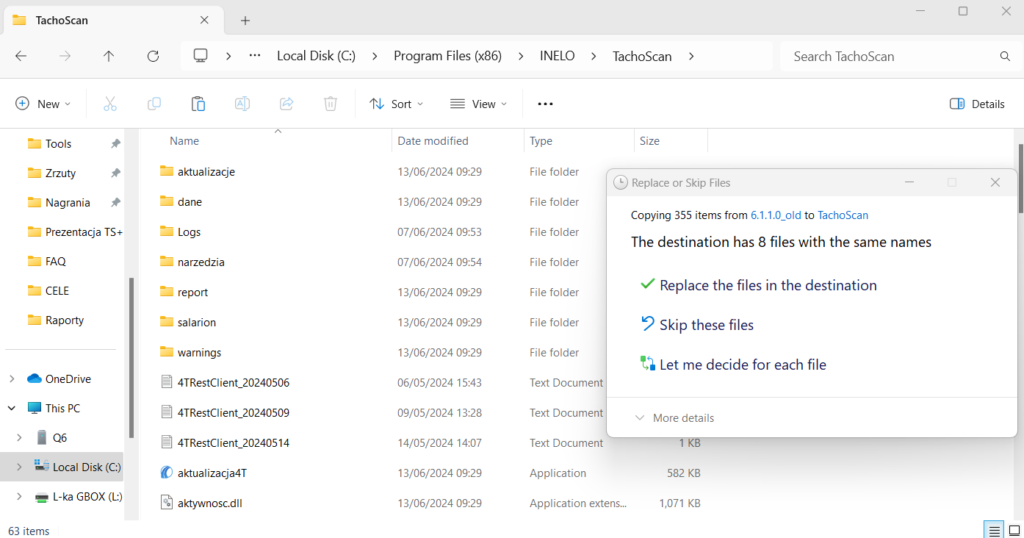
Info
This is the default location where the TachoScan software is installed.
To easily navigate to this location, right-click on the TachoScan icon on the Desktop, then select Open File Location.
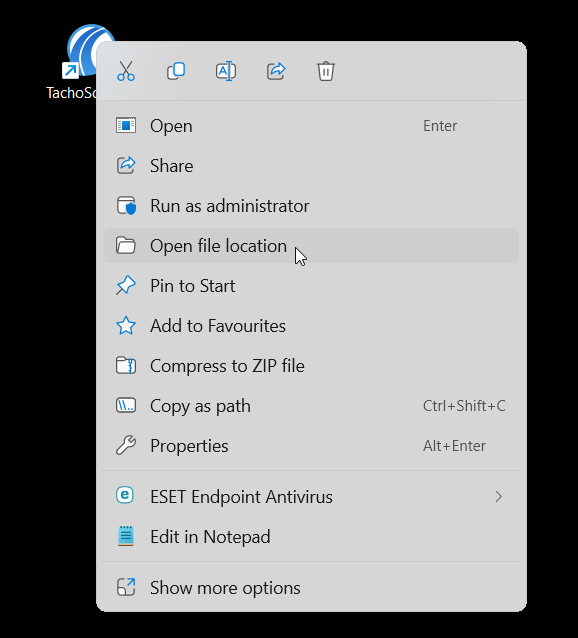
Warning
Remember to upload the patches on all computers using the TachoScan software.
